This document describes the steps to access Cisco AnyConnect VPN Client with Windows XP SP3.
Cisco AnyConnect doesn’t work on windows XP SP2.
Download Cisco AnyConnect software
Once you have downloaded the softeware, Run it.
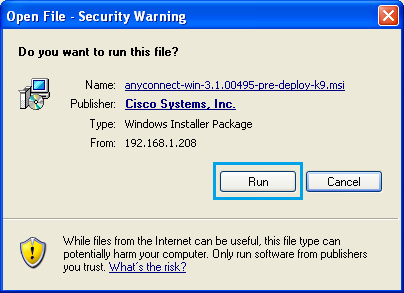
Click Next…
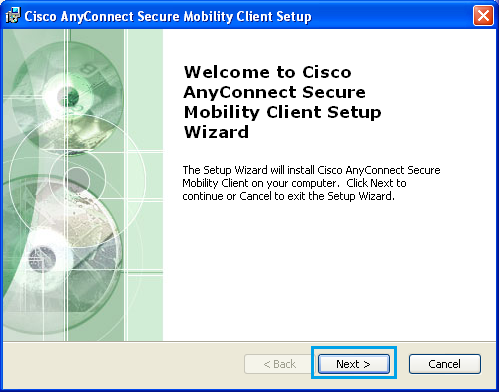
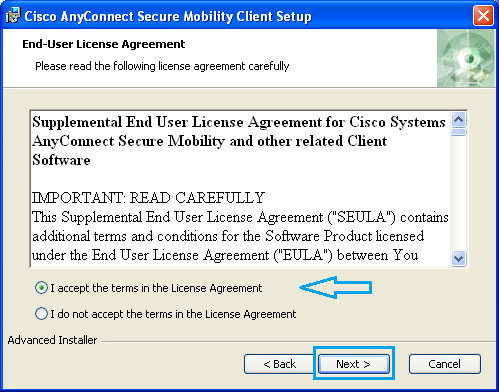
click On “Install”
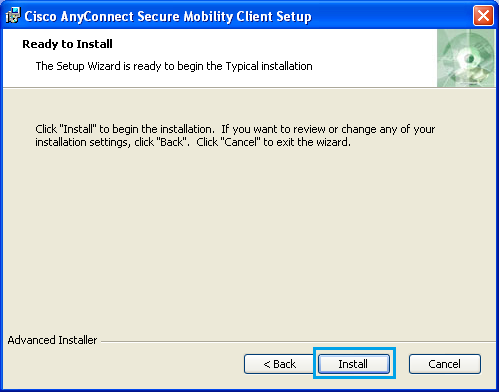
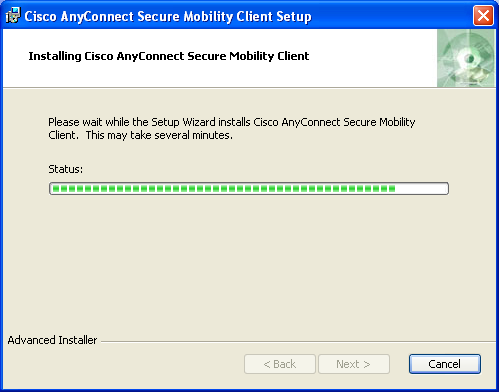
Click ” Finish “
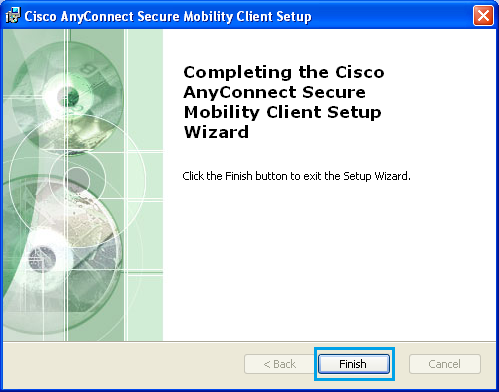
Put Server Address.
Server addresses listed in below of this page
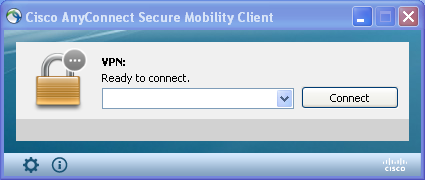
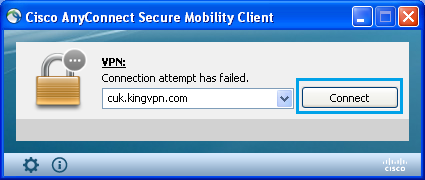
Click on “Change Setting..”
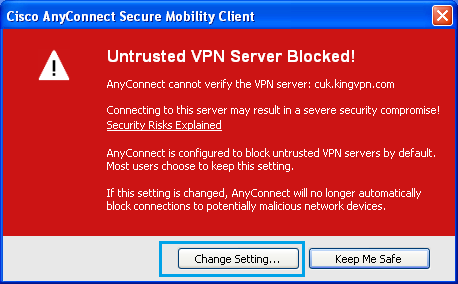
uncheck “Block connection to untrusted servers”
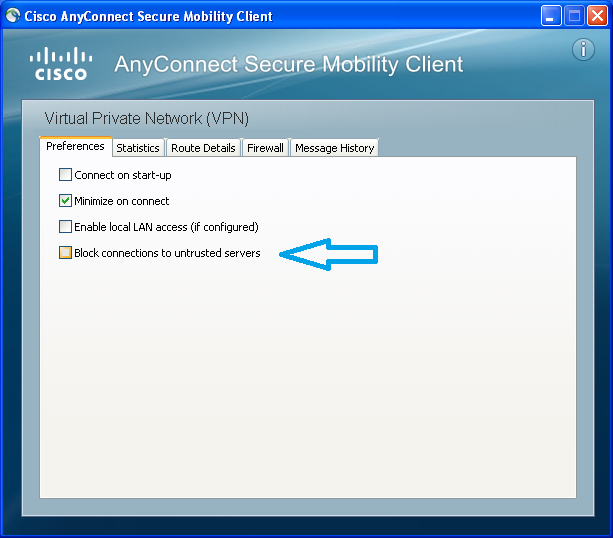
Check “Always trust this VPN server and import the certificate”
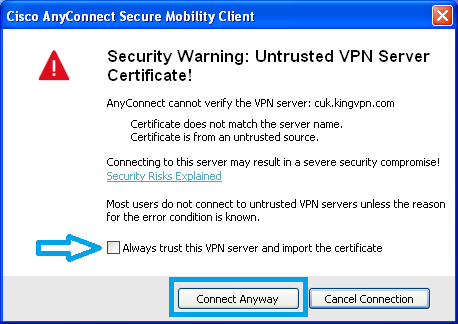
Click on “Connect Anyway”.
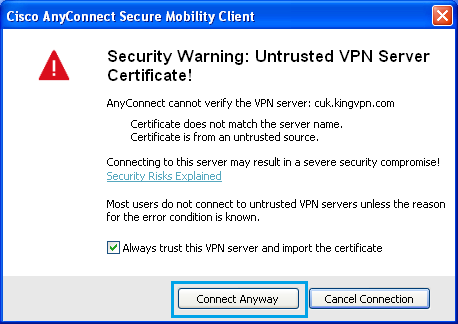
Put your “Username”.


Put your “Password” and click OK.
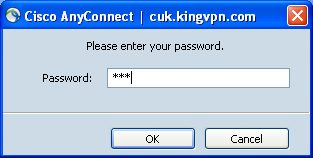
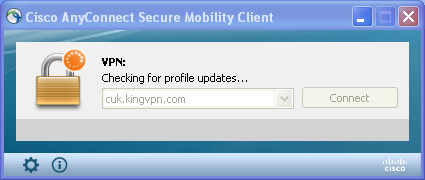
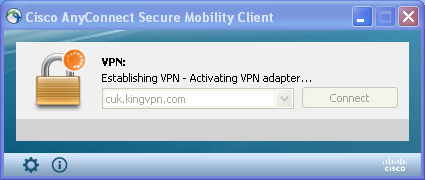
Now you are connected to KingVPN Cisco server.
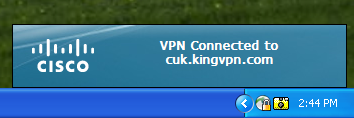

Disconnect your Cisco VPN as below.
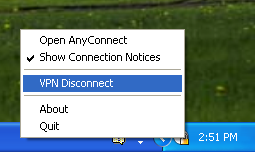
Good luck!
You can see servers address here
