Manual Setup Kerio VPN on windows 8:
Download Kerio VPN Client- .exe:
Download Kerio VPN Software for 32-bit windows
Download Kerio VPN Software for 64-bit windows
Download Kerio VPN Client- .zip:
Download Kerio VPN Software for 32-bit windows
Download Kerio VPN Software for 64-bit windows
Once you have downloaded the softeware, Run it.
Select your language and the click “OK” .
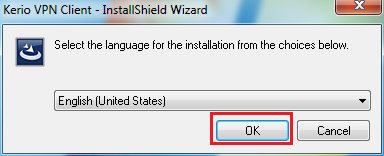
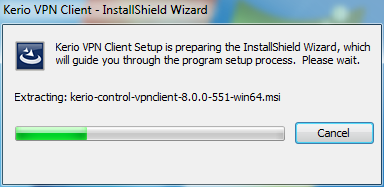
Click Next…
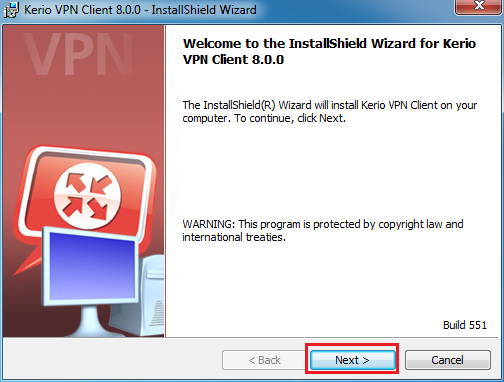
Leave the default location and click “Next” and “Install”
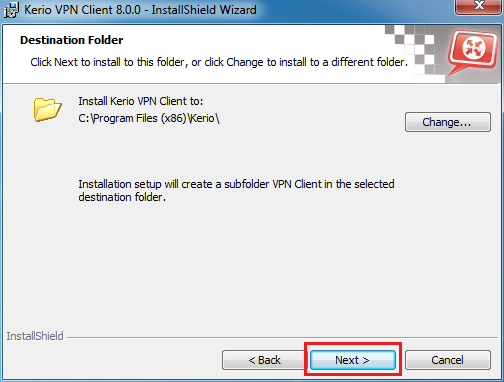
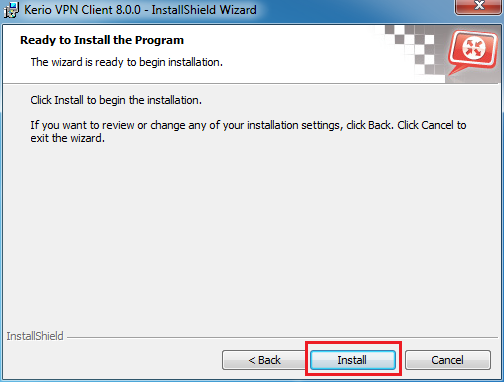
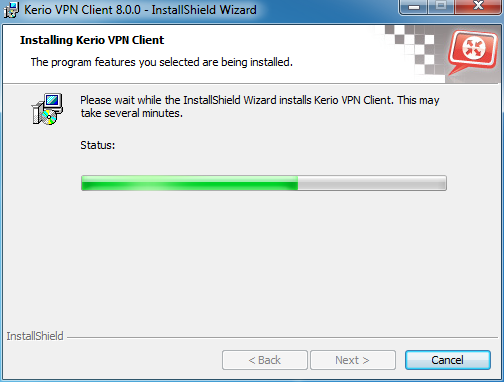
Click ” Finish “
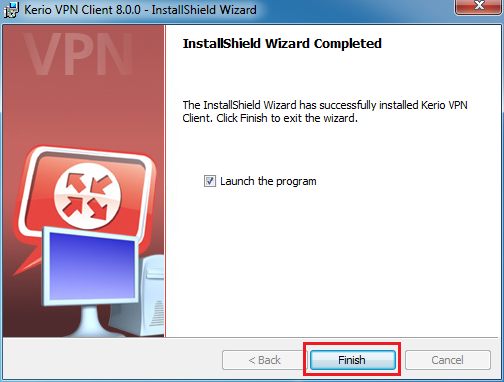
Put Server Address and your “Username” & “Password” and click Connect.
Server addresses listed in below of this page
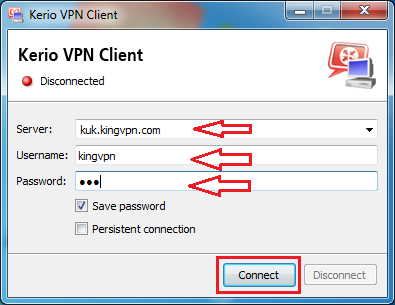
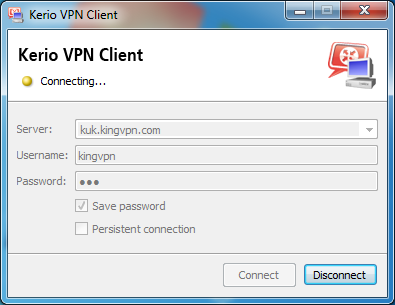
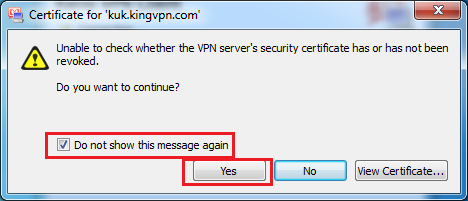
Click on the “Yes”
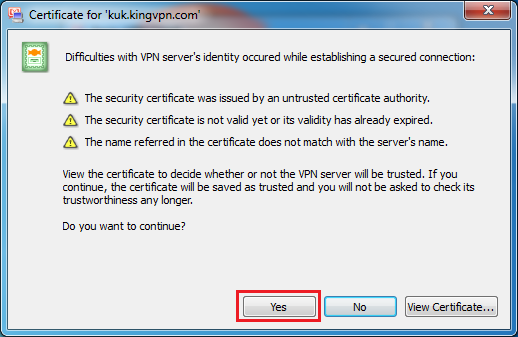
Now you are connected.
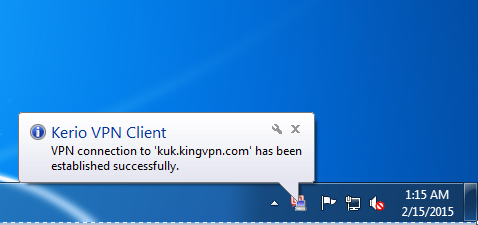
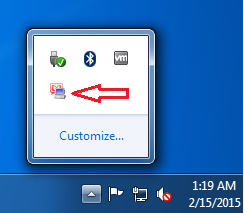
Disconnect your KerioVPN as below.
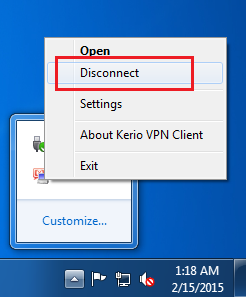
You can see servers address here
