Manual Setup Kerio VPN on windows XP:
Download Kerio VPN client software
Once you have downloaded the softeware, Run it.
Select your language and the click “OK” .

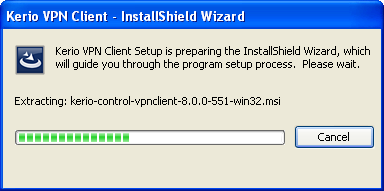
Click Next…
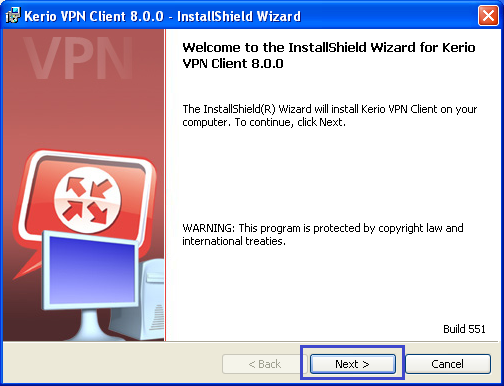
Leave the default location and click “Next” and “Install”
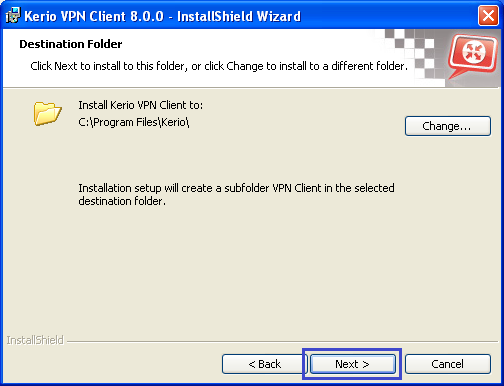
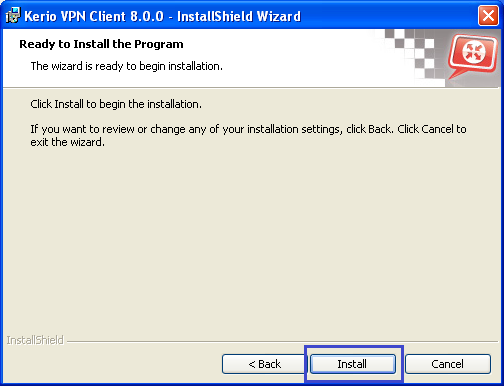
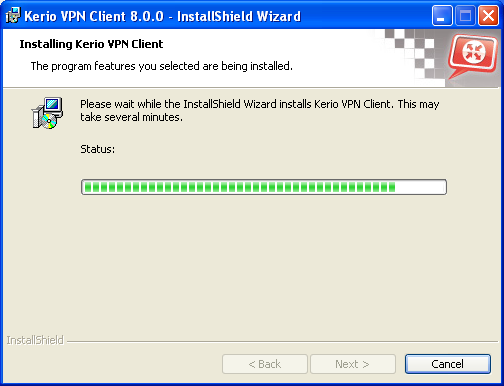
Click ” Finish “
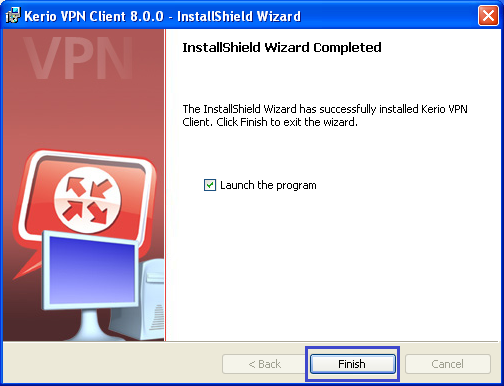
Put Server Address and your “Username” & “Password” and click Connect.
Server addresses listed in below of this page
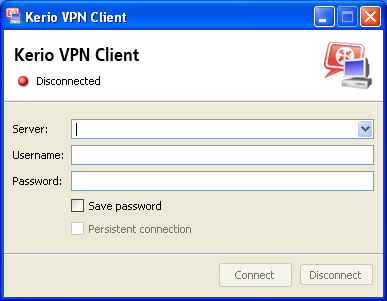
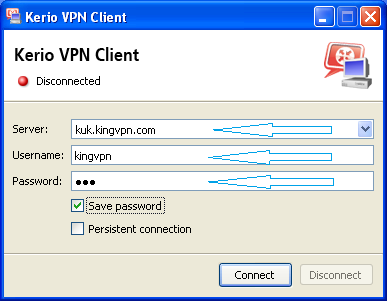
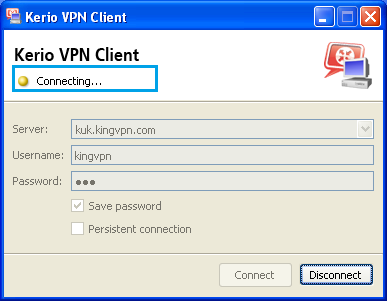
Click on the “Yes”
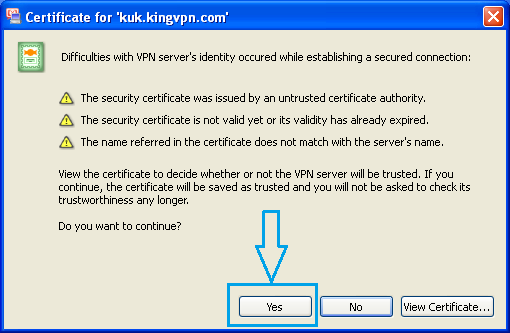
Now you are connected.
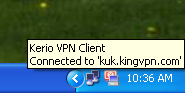
Disconnect your KerioVPN as below.
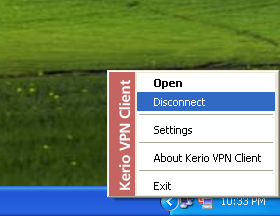
Good luck!
You can see servers address here
