Setting up a Proxy VPN on Mac OS
For setup proxy on your mac device you need proxifier software
On first you must download proxifier:
Proxifier program is designed for quick setup of HTTPS, Socks proxy. The program automatically sends all network connections through a proxy, thus no traffic goes past the proxy.
After download and install proxifier you must to register it
Click on the “ Enter Registration Key … “

You can find registration key on the download file
Input “KingVPN” as company name
In the Your registration key box , enter registration key
After you input them, click the “OK” button
 Click on the “OK” button
Click on the “OK” button
 Click on Proxies icon.
Click on Proxies icon.
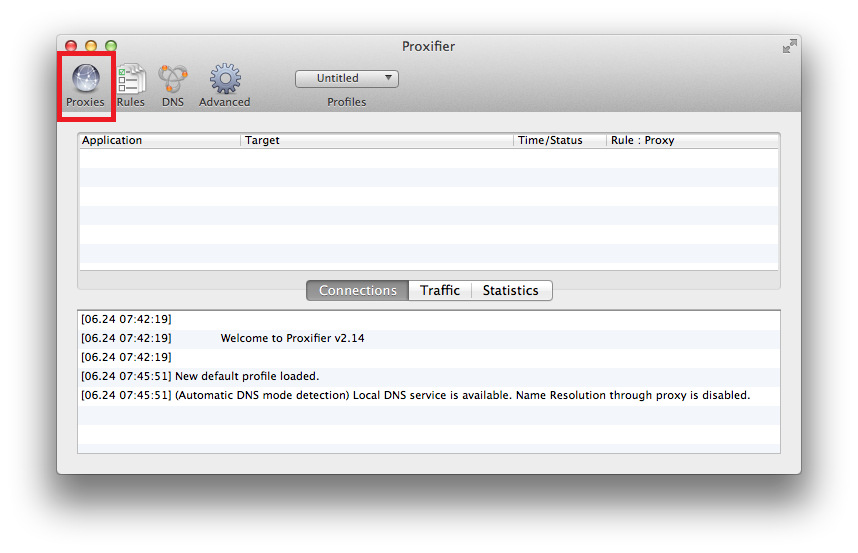 For the initial addition of proxy click “Add”.
For the initial addition of proxy click “Add”.
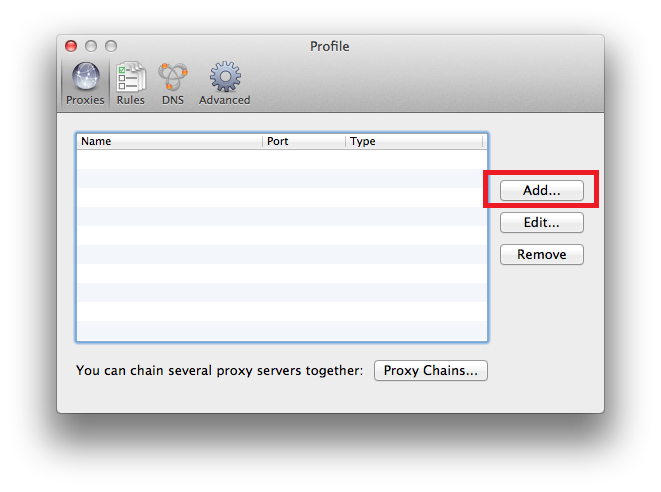 Write the server address, proxy server port, and specify the protocol version
Write the server address, proxy server port, and specify the protocol version
with our config you can use both socks and HTTPs with same port
then put the check in the box “Enable” and type your account information.
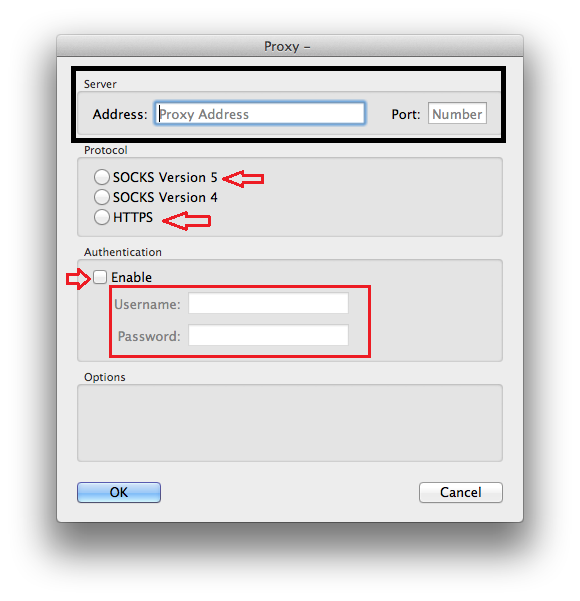 In the Server section input the address of server
In the Server section input the address of server
Server addresses are listed at the bottom of this page
Port: 443 or 4430
Select HTTPS or Socks V5 in protocol section
Enable authentication and input username and password and then click “Ok”
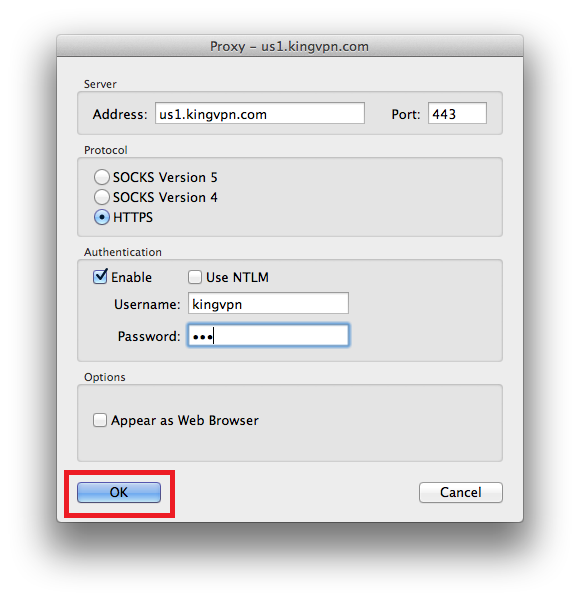 Click on the Yes button.
Click on the Yes button.

And then click on the OK
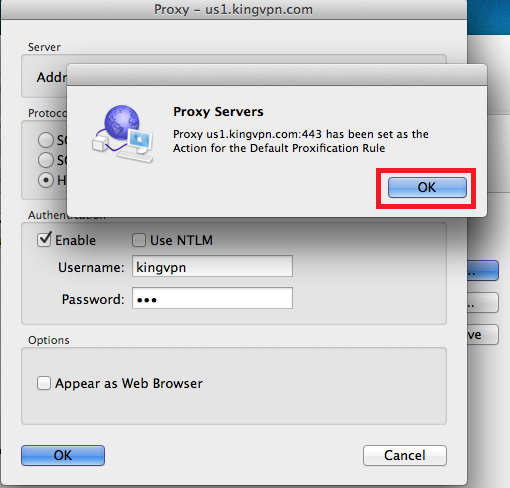
The profile has been created
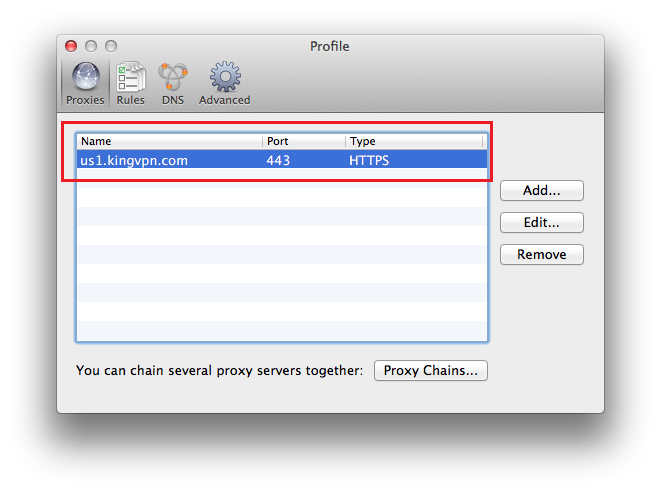 process is complete, You have now successfully been connected to the Proxy VPN server.
process is complete, You have now successfully been connected to the Proxy VPN server.

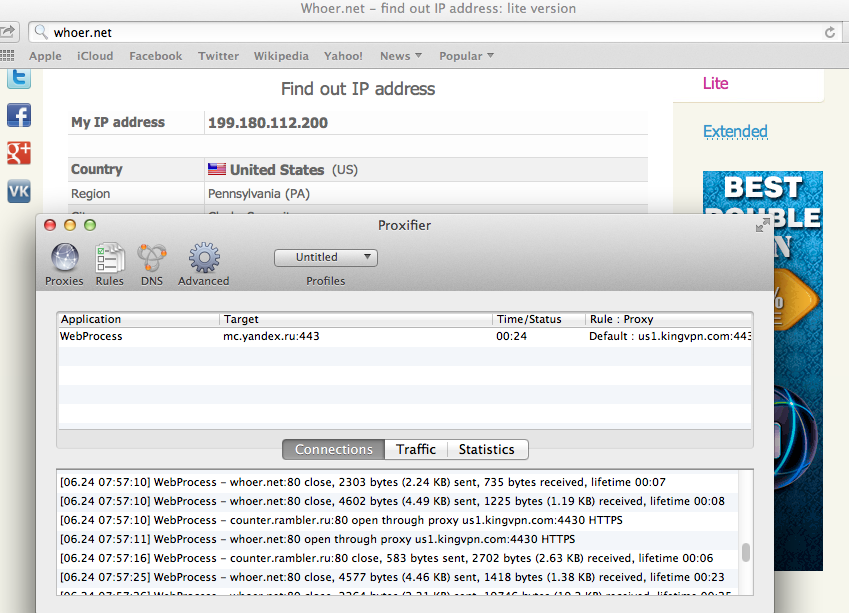
If you have problem to open some page, set bellow setting for fix that
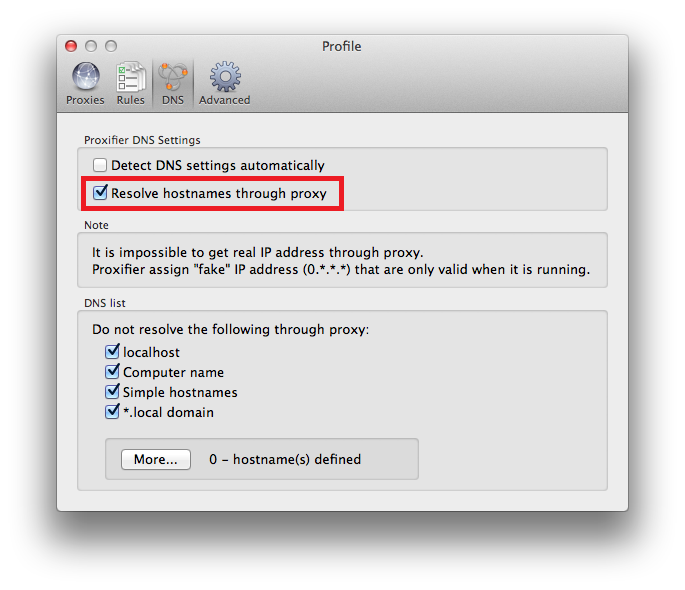
You can see servers address here
